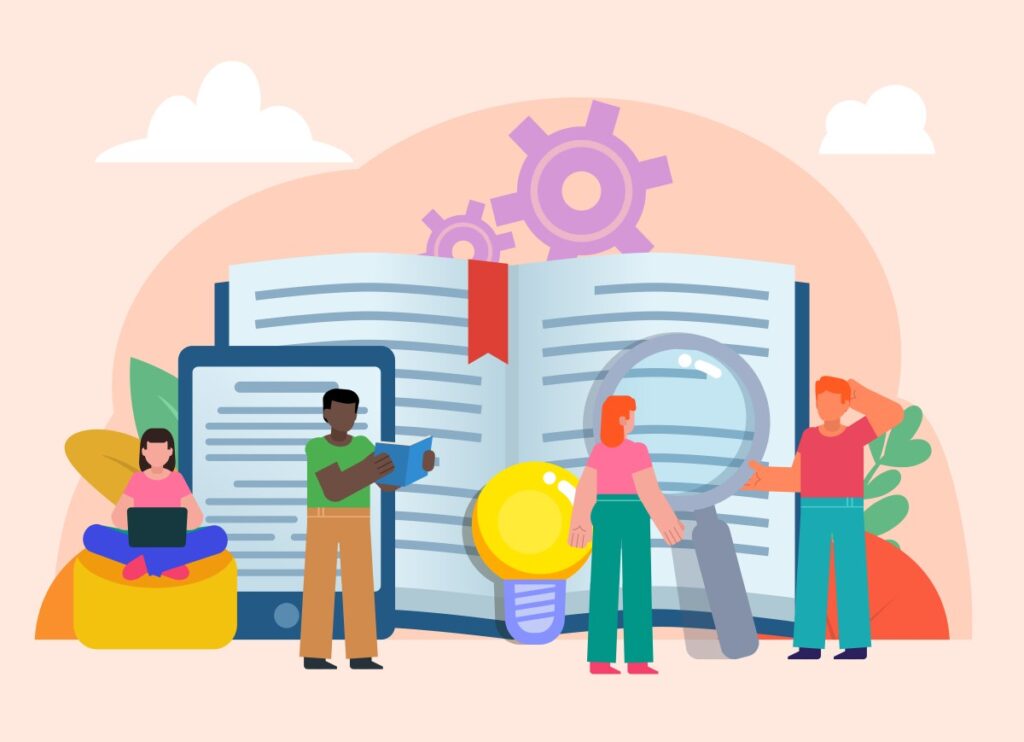Top Bookmarking Apps for Organizing Your Links
If you often find yourself saving interesting articles, videos, and links, managing all those bookmarks can become overwhelming. To help, several effective bookmark apps are designed to streamline this process, whether on your mobile device or web browser. Here’s a curated list of some of the best options available.
1. Raindrop.io
Raindrop.io stands out as an intuitive bookmark manager, enabling users to clip various types of web content—including articles, photos, videos, and more. Users can categorize their bookmarks into collections and further refine them using tags and filters for easy retrieval.
Notably, Raindrop.io saves complete web pages, freeing users from the need to revisit links. It also features options to share collections with others. Available as a browser extension for major platforms such as Chrome, Firefox, Safari, and Edge, Raindrop.io also offers apps for Windows, Mac, Linux, iOS, and Android.
The free version permits unlimited bookmarks and collections with 100MB of monthly uploads, while the Pro version, priced at $28 annually, provides additional features such as AI suggestions and daily backups.
2. Pocket

Pocket is among the most recognized bookmarking tools, known for its straightforward functionality. It allows users to save various online content—from news articles to how-tos—and create a personalized library. Users can discover related content based on their interests, making it a great tool for content curation.
Accessible on iOS, Android, web browsers, and through extensions for major browsers, Pocket’s basic features are free, while a Premium version at $45 per year unlocks additional functionalities like advanced search and a permanent backup option.
3. GoodLinks

GoodLinks allows users to save articles in a distraction-free format, promoting a more focused reading experience. The app enables text highlighting to identify important sections, and users can organize their bookmarks with tags for efficient searching.
It is available via a one-time purchase of $9.99 on both iOS and macOS, with an optional annual feature upgrade available for $4.99.
4. Matter

Matter offers a visually appealing platform for saving diverse content, including articles, social media threads, and even PDFs. Users can capture YouTube videos and podcasts, complete with transcription features. Paid subscribers can also receive newsletters directly through the app.
Accessible on iOS, macOS, and via a web interface, Matter features both free and paid tiers— the latter priced at $7.99 monthly or $59.99 annually, unlocking advanced functionalities like text-to-speech and content synchronization with Kindle.
5. MyMind

If manual organization isn’t your preference, MyMind offers an AI-driven solution that automatically categorizes bookmarks and tags them for easier access later. This feature eliminates the hassle of manual sorting while providing keyword-search capabilities across various dimensions.
Available on iOS, Android, and the web, MyMind offers two subscription tiers: the “Student Life” plan at $6.99 monthly and the “Mastermind” plan at $12.99 monthly, providing various AI-enhanced features and functionalities.