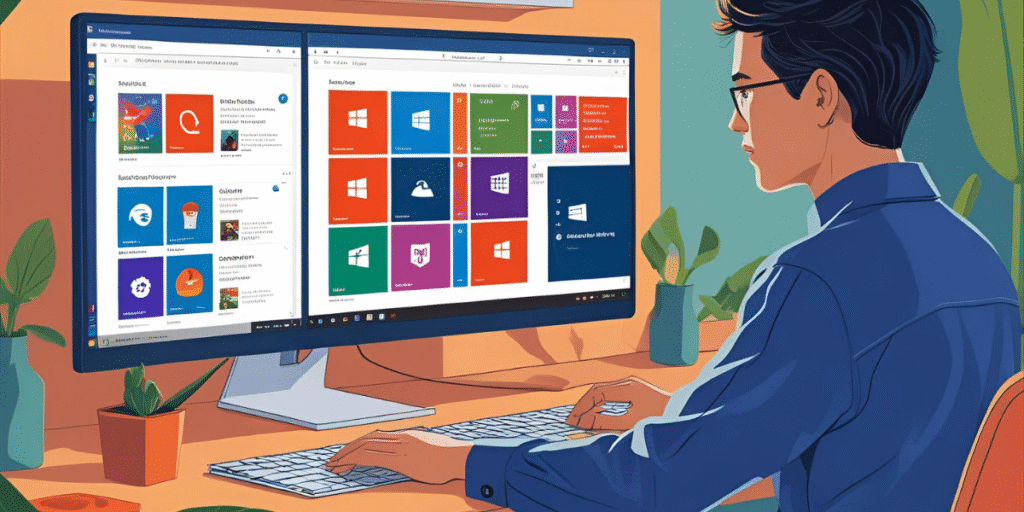On November 15, 2022, Microsoft rolled out a major update to Windows 11, introducing a range of new features aimed at improving productivity, gaming, and overall user experience. This update focused on making the operating system more versatile, enhancing performance, and enabling better integration with both work and entertainment apps. Whether you’re a business professional, a gamer, or an everyday user, the enhancements brought by this update offer something for everyone.
Key Features of the Windows 11 Update
1. Snap Layouts and Snap Groups: Streamlining Productivity
One of the most notable changes in the November 2022 update is the enhanced Snap Layouts and Snap Groups features. These improvements are designed to make it easier to multitask by allowing users to organize and switch between multiple open windows with minimal effort.
- Snap Layouts now offer a more flexible arrangement of windows, letting users position apps in a grid with more predefined options. This helps users quickly and efficiently maximize screen space, especially on larger monitors or multi-monitor setups.
- Snap Groups, a feature that remembers groups of apps that you work with together, further enhances productivity. With this feature, users can seamlessly switch between different tasks without having to manually rearrange their open apps each time. It’s ideal for users who need to move quickly between multiple apps in a specific arrangement, such as working on a document, email, and web browser all at once.
These enhancements allow users to work smarter and faster, improving overall efficiency whether at home or in the office.
2. Improved Gaming Features: DirectStorage and Auto HDR
The gaming experience on Windows 11 was also significantly enhanced with this update. Microsoft introduced two key features aimed at optimizing gaming performance: DirectStorage and Auto HDR.
- DirectStorage is a breakthrough in game loading times. This feature improves the performance of high-performance NVMe SSDs by allowing them to load assets directly into the graphics card, bypassing the CPU. As a result, games load faster with less strain on your system, ensuring smoother and quicker transitions between scenes or levels. Gamers can now expect much faster load times, reducing frustration and allowing them to dive into the action more quickly.
- Auto HDR is a visual enhancement that brings high dynamic range (HDR) support to a wider range of older games. Games that were not originally designed with HDR in mind now automatically receive vibrant colors, improved contrast, and richer visuals. The result is a more immersive gaming experience with better graphical fidelity, provided the game supports the feature and the monitor is HDR-compatible.
Together, these features make Windows 11 a more attractive option for gamers who want faster load times and better graphical experiences, ensuring it remains competitive in the ever-evolving gaming market.
3. Windows Subsystem for Android: Expanding App Compatibility
In another major move, Microsoft introduced the Windows Subsystem for Android (WSA) in the November 2022 update, enabling Windows 11 users to run Android apps natively on their PCs. This feature allows users to download and install Android applications directly from the Amazon Appstore, which is integrated into the Microsoft Store.
- The integration of Android apps into Windows 11 expands the system’s versatility. Users no longer need a separate Android device to use popular apps like TikTok, Instagram, or Kindle, directly from their PC.
- This also opens the door for businesses to leverage Android-based apps for work purposes without switching between devices. For example, professionals who use Android-only productivity tools or utilities can now access them on their Windows 11 PCs, improving their workflow.
By running Android apps natively on Windows, Microsoft is creating a more unified experience across platforms, allowing users to seamlessly interact with their mobile apps and desktop applications in one place.
Other Notable Features of the Update
Along with the key features mentioned above, the November 2022 update also delivered various improvements in terms of system performance, security, and accessibility. The update streamlined notifications, enhanced the Windows 11 search functionality, and made it easier for users to switch between different virtual desktops.
Furthermore, improvements were made to the system’s energy efficiency, contributing to a longer battery life for laptops and tablets, which is especially useful for mobile users on the go.
The update also included security enhancements such as more robust phishing protections and updates to Windows Defender, helping safeguard users from potential threats. These added layers of protection ensure that Windows 11 remains a reliable and secure operating system for both personal and professional use.
Conclusion
The November 15, 2022 update to Windows 11 marks a significant step in Microsoft’s goal of delivering an operating system that caters to the needs of modern users, from multitaskers to gamers and mobile app users. By enhancing Snap Layouts and Snap Groups, improving gaming performance with DirectStorage and Auto HDR, and introducing Android app compatibility, the update broadens the scope of Windows 11’s functionality.
For those who already rely on Windows 11, this update makes the experience even more seamless and enjoyable. And for new users, it provides an attractive, feature-packed entry point into the world of modern computing. The Windows Subsystem for Android and improved multitasking capabilities ensure that Windows 11 remains a versatile and powerful tool for a wide range of activities, whether work, play, or everything in between.